A Roundup of Veeam’s Next Big Thing
Today Veeam held their ‘Next Big Thing’ event, and it was chock full of information. There was a lot of background and business info to get things going (not uncommon), but the product announcements did start flowing. So, what was actually announced?
Veeam Availability Platform for the Hybrid Cloud
 One of the big points covered was more of a road map as to where Veeam is going. Looking at the image presented, it is clear that Veeam has big plans that span across both on and off premises. The plans include both private partners, in the form of service providers, as well as public partners, such as Amazon, Microsoft, and Google.
One of the big points covered was more of a road map as to where Veeam is going. Looking at the image presented, it is clear that Veeam has big plans that span across both on and off premises. The plans include both private partners, in the form of service providers, as well as public partners, such as Amazon, Microsoft, and Google.
One of the most interesting aspects about this slide (for me personally) is how the recently announced Veeam Availability Orchestrator is sitting on top of the other pieces.The goal is to make sure that your data is available, regardless of where it is (local, remote, cloud, etc.).
Upcoming v 9.5 Features
There are a lot of changes going on under the hood with this release, most of which users may never directly see. But, in typical Veeam tradition, they have gone ahead and made improvements to how the underlying engine works. You might notice some of these tweaks in things like the amount of time it takes to do a full restore for example.
 The bigger news that came has to do with Microsoft’s ReFS (Resilient File System). ReFS version 3.0 is due out with Windows 2016 (expected later this year). What is unique about ReFS (vs. NTFS) is that it will allow you to build-out files using storage pointers. So, how does this affect Veeam?
The bigger news that came has to do with Microsoft’s ReFS (Resilient File System). ReFS version 3.0 is due out with Windows 2016 (expected later this year). What is unique about ReFS (vs. NTFS) is that it will allow you to build-out files using storage pointers. So, how does this affect Veeam?
Say you have a full backup and six incrementals. For the eighth file you want a synthetic full, which is built by taking the last full and all the incrementals since that full, and using them to create a new full. In this process, no data is read from production. With ReFS as the underlying file system, the time it takes to create a synthetic full will drop considerably. Now, instead of reading the full backup and comparing it to the incremental and then writing a new full, ReFS will use pointers for the underlying storage blocks. This means in a lot of cases new data doesn’t need to be written, thus dramatically shrinking the backup window.
Of note is that deduplication is not currently available under ReFS. You should still see space savings as not as much data needs to be written now. An Active Full won’t have much of a performance change as this method requires each block to be read from production, and not the backup repository.
The estimated target for v9.5 was stated as October 2016.
Veeam Agents (Endpoint Backup)
Veeam currently provides backup for physical machines via the Veeam Endpoint Backup client for Windows, and the Veeam Agent for Linux. Now, the Endpoint name is being changed to Veeam Agent for Windows, thus aligning under the two solutions under the same product family. The Linux Agent is set to go live in November 2016, while the Windows Agent is slated for December 2016.
Veeam is taking these products a step further now and introducing three new versions of Agent: Free, Workstation, and Server.
The big things that standout here are:
 Cloud Connect – Veeam introduced Cloud Connect in version 8, but that was only for your VMs. With the upcoming release, you’ll be able to backup the Agents to Cloud Connect repositories as well. This will be welcome news for road warriors.
Cloud Connect – Veeam introduced Cloud Connect in version 8, but that was only for your VMs. With the upcoming release, you’ll be able to backup the Agents to Cloud Connect repositories as well. This will be welcome news for road warriors.- Local Cache – for those instances where you can’t write your backup to your repository, the Agent will now write to a local cache which it will sync to the repository when possible. This may sound small, but the implications are huge – think about, where a job would fail before due to being offline, it will now succeed.
- Veeam Agent for Linux – integration with Veeam Repositories is coming; this was one feature that was noticeably missed in the beta. Glad to see it is on its way now.
- Direct restore to Azure – this is a big one; with this, you could take a physical server that was being backed up, and in the event of a failure, you can restore it directly to Azure. This might also be useful for cases where a CxO’s laptop dies on the road. They can go out and get a cheap Chromebook while their backup is restored to Azure, where they can RDP into the restored machine.
Veeam Availability Orchestrator
 This is one component that I am really looking forward to. So, what will it do? Well, it will provide orchestration, testing, and documentation. Orchestartion will happen in the form of creating defined plans for your backups and replications, such as when to fail-over and fail-back.
This is one component that I am really looking forward to. So, what will it do? Well, it will provide orchestration, testing, and documentation. Orchestartion will happen in the form of creating defined plans for your backups and replications, such as when to fail-over and fail-back.
Testing will take those plans and verify that they pass. What I like about this is that you will be able to take that data (backups or replicas) and perform tests with it to make sure it works when you need. This is different than say taking a snapshot from your environment and testing it once every 6 months. the difference is that you’ll be working with up to date data each time.
Lastly, is the documentation portion. This should make a lot of people happy. The intent here is that Veeam will take you defined plans (and presumably test results), and spit out your documentation for you. It almost sounds like a Gitbook in that updates can be made regularly, and at any given point you can generate the most up to date documentation. For those dealing with compliance issues, this should be great as well.
Veeam Availability Orchestrator is slated for a Q1 2017 release along with a Beta in September 2016.
Veeam Availability Console
 So, how is Veeam planning on letting administrators handle these new Endpoints? Well with the Availability Console of course. The Console is aimed at both Service Providers and Enterprises alike. The goal is to provide a ‘single pane of glass’ for all things Veeam related: backup & replication management, monitoring, billing, and agent management.
So, how is Veeam planning on letting administrators handle these new Endpoints? Well with the Availability Console of course. The Console is aimed at both Service Providers and Enterprises alike. The goal is to provide a ‘single pane of glass’ for all things Veeam related: backup & replication management, monitoring, billing, and agent management.
On the agent front, you’ll be able to deploy the software using one of three methods:
- IP Range Scan
- CSV file
- Active Directory / GPO
Configuration involves taking an XML file and getting it down to the agent. This could be huge in larger organizations – the idea of being able to have a copy of Agent installed and configured on all laptops in specific department is appealing. Bundle that with the fact that you can choose which repository to use, and you’ll be able to do things like making sure departments back up to their own equipment.
Office 365
 This was probably the biggest news that we saw announced today. Veeam will be adding backup capabilities for hosted Exchange in Office 365 environments. There is huge potential on this one. A lot of organizations might already have some sort of email archiving system in place, which is great, but it’s not really a backup. You can’t, for example, restore someone’s calendar or contacts.
This was probably the biggest news that we saw announced today. Veeam will be adding backup capabilities for hosted Exchange in Office 365 environments. There is huge potential on this one. A lot of organizations might already have some sort of email archiving system in place, which is great, but it’s not really a backup. You can’t, for example, restore someone’s calendar or contacts.
Veeam will use Exchange Web Services to connect to your Office 365 instance, at which point you’ll be able to select your organization. Backups will be written to a new type of repository known as an Office 365 Repository. From there, you’ll be able to restore the data back up to Office 365 or to your on-premises Exchange server.
Some of the settings will be customizable, such as excluding specific items (such as drafts, deleted items, etc.), as well as being able to select individual mail boxes. You’ll be able to set retention limits as well as schedule when the backup job runs.Target release date is Q4 2016.
Looking at v10
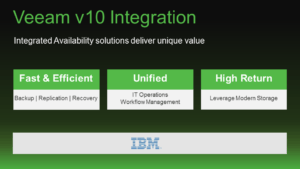 Considering that the rather large 9.5 patch hasn’t dropped yet, it seems almost crazy to be talking about version 10. That being said Veeam has announced that the next line of storage to get integrated into Veeam will be IBM (the SAN Volume Controller and Storwize lines). A tech preview of v10 is slated to be ready for VeeamOn 2017, which will be in May.
Considering that the rather large 9.5 patch hasn’t dropped yet, it seems almost crazy to be talking about version 10. That being said Veeam has announced that the next line of storage to get integrated into Veeam will be IBM (the SAN Volume Controller and Storwize lines). A tech preview of v10 is slated to be ready for VeeamOn 2017, which will be in May.
Veeam has been steadily integrating new storage systems for a while now. One of the most common questions around it is ‘how can I suggest a vendor’ – the answer is hop onto the Veeam forums and add your voice to this ongoing thread. Veeam really does watch the forums and your voice does count over there.



